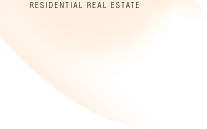|
|
|
This course is for Administrators full or part time responsible for the deals and their management. The Trainer will focus specifically on quick!Office
Commander Back Office Program and it's set-up.
- System Overview
- Set Up File Maintenance
- Enter Users and Define Security Levels
- Enter Branch Location information
- Enter GL Accounts information
- Enter Transaction Fee Rules
- Enter Interest Rules (variable and/or fixed)
- Enter Commission Plans (including any Other Fees, such as franchise or head office type fees)
- Enter Commission Rules
- Modify and Enter Additional Table Look-Up information
- Enter Resources (Other Brokers, External Agents, Attorneys, Advance Companies, Miscellaneous)
- Enter Agents, including any garnishments, personal or other withholdings including their year to date commission history, if applicable
- Set Up your Company Profile
- Enter Company Information
- Enable Multiple Branch Locations functionality
- Password Protection
- Enter System Defaults
- Enter Other Fees
- Select criteria for Start of Day Reports
- Enter Transaction Defaults
- Enter GL accounts as required for closing and processing transactions
|
|
|