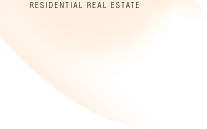|
The course
is intended for administrators, managers, and broker/owners
charged with training Sales Representatives to use the program.
Trainer(s) focus specifically on quick!Office
Commander Web Access, not on network, IP addresses
(which we do not provide) or other hardware issues at the
site.
- Configuring Commander to Allow Access
- Web Server Settings and defaults
- Reading your Web Server Statistics
- Changing fonts and colours on the Web Side
- Deciding how your company will do things, and where to
set your options
- Options allowing Sales Representatives to edit information
- Adding links to other sites
- Sales Representatives Log In Screen
- Multi-branch configuration - allow agents from other branch
to view information across branches or not
- Block lists - how they get generated and what do they
mean?
- Commander Reports, Audit Trails and Logs
- Error Detection
|
|