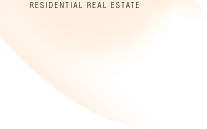- Access Instant information about any property listed by your office
- Sort or filter listings based on various real-life criteria, including sales representative, city, district, price, MLS number, cross-streets, and more.
- Easily identify listing status such as expired, sold, contingency, price reduction or increase.
- Highlight open house dates and times to facilitate appointment booking.
- Distinguish individual branch listings with the Multi-branch option.
- Highlight showing instructions for easy and speedy action.
- Automatically page or e-mail listings-to-expire to all your sales associates with the push of a button
- Automatically page or e-mail showings/appointments as they are booked, confirmed, cancelled, refused, or any combination of the above.
All key showing information is at your fingertips. Notice the
rolodex at the bottom that warns you if there is a notice period
(like 24 hrs), if it's easy to show, etc. Status of listing
is there as well, so you know if you can show it. The default
sort/search sequence is by address.
Click on any column heading to resort the listings. To filter or search by other criteria, simply select the Search.
|
|
|
listing
details
at your
fingertips |
|